Turning on the night mode of a smart display instead of unplugging it offers several advantages. Here's why customers should consider using night mode:
1. Convenience and Readiness:
- Instant Availability: Night mode allows the device to remain on but in a low-power, low-brightness state. This means it can quickly resume full functionality without the need to boot up from being completely off, saving time and ensuring the device is ready for use immediately.
2. Energy Efficiency:
- Reduced Power Consumption: Night mode is designed to reduce power usage by dimming the display and disabling non-essential functions. This ensures that while the device is technically on, it consumes minimal energy, often comparable to being turned off.
3. Preservation of Settings:
- Maintaining Configurations: Keeping the device on in night mode ensures that all settings, alarms, and connected smart home routines remain active. Unplugging the device could lead to a loss of settings, requiring reconfiguration each time it is turned back on.
4. Seamless Integration with Smart Home:
- Continuous Connectivity: Many smart displays act as hubs for smart home devices. By staying in night mode, they can maintain connections with other devices, ensuring that automation routines and security features remain operational.
5. Reduced Wear and Tear:
- Longevity of the Device: Frequently unplugging and replugging electronic devices can lead to wear and tear on the hardware. Night mode avoids this by allowing the device to remain in a low-power state without fully shutting down.
6. Enhanced Sleep Environment:
- Minimized Disruptions: Night mode typically includes features to reduce blue light emission and dim the display, which can help minimize disruptions to sleep patterns while keeping the device functional for quick use if needed.
How you can Set Up Night Mode on Changingtocuh Smart Display
1.Click “Frame” on the main interface
2.Choose Clock Mode
3.Turn on “Night Mode” and go back to the previous page
4.Click “Start”