1. Click “settings” on the main interface. Search for “screen attention” and tab.
2. Choose the time for automatic locks creen that you want. Or choose “never” so that your smart display will never automatically lock screen.
1. Go to Settings - Roll down to the bottom and choose "Apps"
2. Choose "Calendar" - Tab "Calendar Accounts"
3. Tab "Add Account" - Choose "Google"-Sign in your Google Account
4. Allow full access to Gmail
5. Go back to the page for setting calendar
6. Roll down and choose “Sync”
7. Choose All Events
8. Go back and choose “Default Calendar”
9. Choose the Gmail account
10. Open iPhone calendar - Add a new event
11. Click the original event and go to the detail page of this event.
12. Click “Calendar”and choose the Gmail account. Later this event will be shown on Google Calendar.
13. We suggest that you can manually change the original events around this week or this month. The new added event will be synchronized automatically after you finished step1-step10.
You will find that in the option named “Calendar”, it shows your Google account. These means the new added event will be synchronized to your google account.However, the original events that is already in iPhone calendar before you add a Gmail account will not be synchronized.
Changingtouch offers Smart Frames, X-Monitor portable monitors, and Atombook touchscreen laptops designed to enhance your digital lifestyle.
You can purchase our products directly from our online store at Changingtouch Store.
https://store.changingtouch.com/
Yes, all Changingtouch products come with a standard warranty. Please refer to the product's specific warranty details for more information.
You can contact our customer support team through the contact form on our website or by emailing help@changingtouch.com.
We offer a 30-day return policy on all products. Items must be returned in their original condition with all accessories. Please visit our return policy page for detailed information.
Smart Dispaly from Changingtouch are innovative digital photo frames that go beyond traditional displays. They feature high-resolution screens and touch interfaces, enabling not just photo and video display but also artistic creativity. Users can draw and paint directly on the frame, turning it into a dynamic art canvas. These frames offer seamless connectivity with cloud services and social media, and come with built-in privacy controls, making them perfect for securely showcasing and creating cherished memories.
You can upload photos via Wi-Fi, USB, or directly from your cloud storage and social media accounts.You can upload photos via Wi-Fi, USB, or directly from your cloud storage and social media accounts.You can upload photos via Wi-Fi, USB, or directly from your cloud storage and social media accounts.
Please refer to the instructions for more information
Yes, our Smart Display support video playback, allowing you to showcase both photos and videos. You can also watch Netflix with your family anywhere.
Yes, our Smart Frames feature a touchscreen for easy navigation and setup. As well as for more professional digital painting, our support 4096 pressure stylus.
To protect user privacy, we do not offer a dedicated mobile app. Instead, you can control privacy content and manage your Smart Display through an app available on Google Play and the App Store. This ensures that your personal data remains secure while still giving you full control over your frame's functionality.
X-Monitor portable monitors are available in various sizes, including 14-inch and 15.6-inch models.
Our X-Monitor X14 Lite does not feature a touchscreen. However, we are planning to introduce future models of X-Monitor that will include touch capabilities, better suited for interactive and touch-based scenarios.
Yes, X-Monitor portable monitors can be used as secondary displays for laptops, desktops, and even some mobile devices.
X-Monitor portable monitors support Full HD (1080p) resolutions, providing clear and vibrant displays.
Atombook laptops come pre-installed with Windows 11 Pro, providing a powerful and secure computing environment.
Atombook laptops are equipped with Intel N100 processors, 12GB RAM, and 256GB storage, offering a balance of performance and portability.
Yes, Atombook laptops support stylus input, making them ideal for creative professionals and students.