In an era where digital devices are commonly shared among family members, it's not uncommon to encounter situations where you might not want to use your personal Google account on a shared device such as a family frame. A family frame, often used for displaying photos and managing family schedules, typically requires a Google account to access its full features. However, privacy concerns or the simple desire to keep personal data separate might lead you to seek alternatives. Here's what you can do if you find yourself in this situation.
Use a Shared Family Google Account
One straightforward solution is to create a Google account specifically for family use. This account can be used exclusively for the family frame and other shared devices or services.
Steps to set up a shared Google account:
1.Create a New Google Account: Go to the Google sign-up page and follow the instructions to create a new account. Use a generic family name that everyone recognizes.
2.Open Your Smart Display
Log in the Family account you just register. Send Photos that you want to show Via Google Photos sharing.
3.Receive Photos on Your smart display and press “save”
Then you can have the photos that you want to show on the Smart Display without the concern of leaking your personal data.