Here's a step-by-step guide on how to set up Google Voice Assistant on your Android device:
Step 1: Open Google Assistant Settings
- On your Changingtouch Smart Display, you can press setting and search for “Hey Google”. Then you can find where to turn on the Google voice assistant.
- You can also follow the path here: Setting- Google-All services-Settings for Google Apps-Search Assistant & Voice
Step 2: Enable Google Assistant
- In the Assistant settings, choose Hey Google & Voice Match
Step 3: Configure Voice Match
- Follow the instructions to teach Google Assistant to recognize your voice. This step is crucial for the Assistant to respond to your commands accurately.
Step 4: Test Google Assistant
- Once set up, test the Assistant by saying "Hey Google" or "OK Google," followed by a command or question. Ensure it responds correctly and make adjustments if necessary.
By following these steps, you should have Google Voice Assistant ready to assist you with various tasks on your Changingtouch Smart Display.