The most powerful Digital photo frame.
New experience of smart home!
Album|Calendar|PortableTV|Drawing Tablet|Games|Music Player
**********************************************************************************
Smart displays are more than just Digital Photo frames
Adaptive models:F16S
Release date:2024-1-31

Smart Display Changing your homelife.
Personal, private, powerful!
Album|Calendar|PortableTV|Drawing Tablet|Games|Music Player
New Support:
Google home|Google Calendar
Update Note:
1. Optimize the boot wizard (remove the cumbersome backup transfer Settings)
2. Optimize battery configuration
3. Optimize battery management
4.UI relayout to better cater to smart home usage scenarios
5. Add compatibility for Google calendar and Google home
Adaptive models:F16S,F10S
Release date:2024-8-7
System Upgrade Method:
OTA:Settings>About Changing Smart Frame> System Update
Local Upgrade Tool:PhoenixSuit_EN
Resetting tutorial:Typer-C Reset
System Download Link:

Bringing Smart Display to More Homes.
Real Smart Frame for everyone!
Album|Calendar|PortableTV|Drawing Tablet|Games|Music Player
New Support:
Google TV|Google art& culture|Gmail
Update Note:
1. Add multilingual support: German/Spanish/French/Chinese
2. Add Google TV|Google art&culture|Gmail
3. Add external camera support (currently google home is supported, if you install more apps, you can contact customer service guidance)
Adaptive models:F16S,F10S
Release date:2024-10-16
System Upgrade Method:
OTA:Settings>About Changing Smart Frame> System Update
Local Upgrade Tool:PhoenixSuit_EN
Resetting tutorial:Typer-C Reset
System Download Link:
ChangingOS_F10S_20241027
ChangingOS_F16S_20241120

Playing with your smart display better with google play.
More open, more functional
Album|Calendar|PortableTV|Drawing Tablet|Games|Music Player
New Support:
Google Play|White Board
Update Note:
1. Change the main interface, move instagram to the secondary menu, and change the original instagram to google play
2. Add up, down, left and right swipe gesture function,
→ Clock/Calendar/Search/Music Widget
← Youtube module
⬆ Whiteboard Mode
⬇Photo frame mode
3. Optimize lock screen Settings.
4. Double-click the screen to display only the alarm when the screen is off. Double-click again to restore the home screen.
5. Optimize the boot process, and adjust the preset night mode time to 0:00-06:00, and adjust the preset brightness.
OTA:Settings>About Changing Smart Frame> System Update
Local Upgrade Tool:PhoenixSuit_EN
Resetting tutorial:Typer-C Reset
System Download Link:
ChangingOS_F10S_20241224
ChangingOS_F16S_20241226