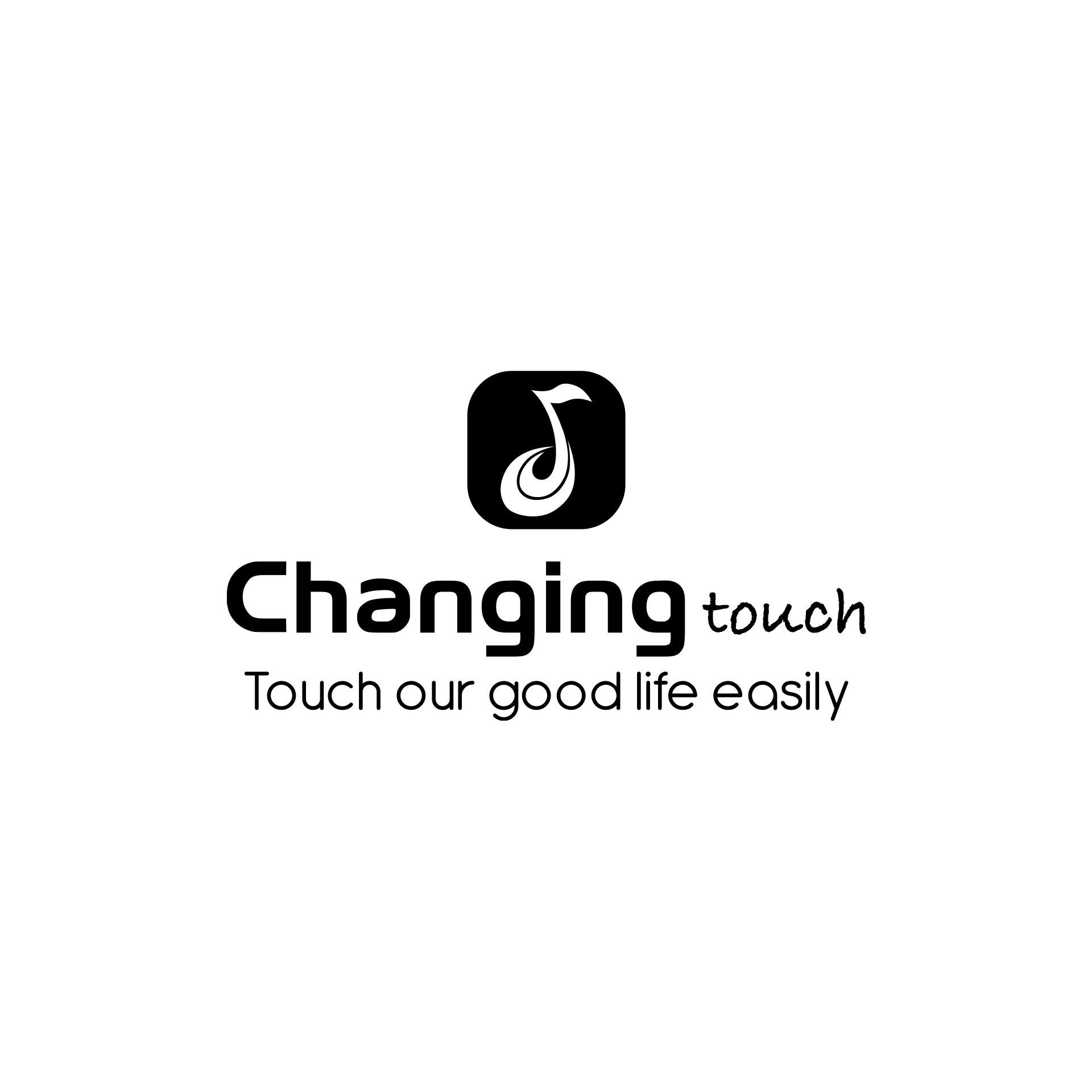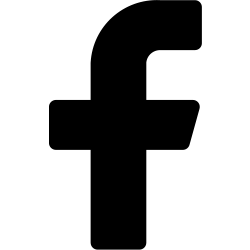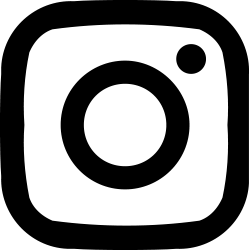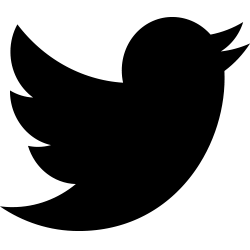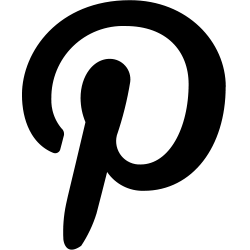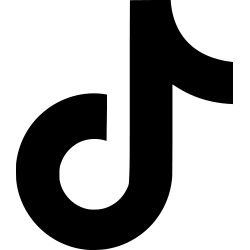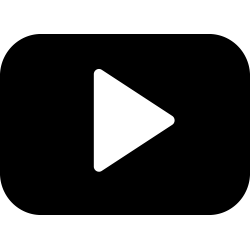How to activate Desktop Mode & connect X-Monitor
How to activate Desktop Mode & connect X-Monitor
In today’s interconnected digital world, sharing content from smartphones to larger screens has become a mainstay in both personal and professional settings. Whether it’s working on Excel spreadsheets, watching streaming movies, or screen casting for gaming, this feature adds a layer of convenience and versatility to our digital lives. In this article, we will discuss using the "desktop mode" of your phone to connect to the X-Monitor multifunctional display, to help you achieve the best projection experience.
Smartphones with "Desktop Mode"
X-Monitor supports all smartphones with a "Desktop Mode" feature, which has been implemented on flagship devices from brands like Samsung, Huawei, and Motorola.
·Samsung's Desktop Mode: Samsung Dex
·Huawei's Desktop Mode: Huawei Easy Projection
·Motorola's Desktop Mode: Ready For
Once you connect these phones to the X-Monitor, their built-in software will launch, your applications can be resized, and the Android interface will be displayed in an environment similar to Windows.

 With the features of X-Monitor, your smartphone will turn into a laptop, allowing you to work, play games, play videos, and browse anytime, anywhere. (The models of these mainstream phones will be listed at the end of the article.)
With the features of X-Monitor, your smartphone will turn into a laptop, allowing you to work, play games, play videos, and browse anytime, anywhere. (The models of these mainstream phones will be listed at the end of the article.)
Smartphones with “Video Output” Support
If your phone doesn't have a native "Desktop Mode" program, but supports USB-C video output and Android 10, you can test the hidden desktop mode with X-Monitor.
In fact, Android 10 and above versions have a hidden desktop mode. It requires enabling developer flags and methods built into the stock launcher application, that is, the Taskbar, an open-source Android application.

 Ensure your phone is Android 10 or above, supports USB-C video output, and has Taskbar version 6.0 or above. Ready? Let's set up the Taskbar's desktop mode! (The models of phones that support USB-C video output will be listed at the end of the article)
Ensure your phone is Android 10 or above, supports USB-C video output, and has Taskbar version 6.0 or above. Ready? Let's set up the Taskbar's desktop mode! (The models of phones that support USB-C video output will be listed at the end of the article)
1. In Developer Options, enable "Enable Freeform Windows" and "Force Desktop Mode", then restart your device.
2. Open Taskbar's settings and go to "Desktop Mode". Enable it and grant the app "Display over other apps" permission, which is necessary for displaying the floating start menu of the app. Then, set the app as your default home app. Don't worry, because the next prompt will ask you to set your preferred/main launcher app, so Taskbar won't hijack your home screen.
3. Next, I strongly recommend you follow the instructions to "Enable Other Settings" for desktop mode. This will allow you to lower the DPI so UI elements won't be too large on the external display, hide the navigation bar, and even dim your phone screen when connected to an external display to save battery life. You must set ADB access permissions on your PC and run the following command:
adb shell pm grant com.farmerbb.taskbar android.permission.WRITE_SECURE_SETTINGS
4. Finally, check to make sure that "usage access" has been enabled for Taskbar. Doing so will allow the app to show a row of your recently used applications in the start menu.
5. Now, just connect your phone to the X-Monitor multifunctional display using a USB-C cable.
After connecting, you can see the "Start" menu and your phone's app icons on the X-Monitor screen. The Android interface has now become similar to a Windows experience, where you can freely drag, resize windows, or launch multiple window instances.

The Uniqueness of X-Monitor Multifunctional Display
Once your smartphone activates “Desktop Mode” and connects to X-Monitor, this multifunctional display will show its true value. X-Monitor works like any other laptop, but at a lower price. It has a built-in Bluetooth keyboard and a smooth touchpad. It’s a quiet, fanless laptop shell without a CPU, memory, or operating system, designed to fully utilize the productivity of your smartphone. Your phone will also be charged through X-Monitor, allowing for a long-lasting Windows user experience.

Download the Taskbar
You can find the download channel for the Taskbar in our Android download center:
https://changingtouch.com/android_soft
Supported Smartphone List
|
Device name |
Desktop Mode |
Device type |
Operating system |
Release date |
|---|---|---|---|---|
|
Apple iPhone 15 |
- |
smartphone |
iOS |
2023 |
|
Asus ZenFone 3 Ultra |
- |
smartphone |
Android |
2016 |
|
Asus ZenFone AR |
- |
smartphone |
Android |
2017 |
|
Asus ROG Phone |
Supported accessories: Mobile Desktop Dock, TwinView Dock, WiGig® Dock Supported screen modes: Mirror mode, TwinView mode, Tablet mode |
smartphone |
Android |
2018 |
|
Asus ROG Phone II |
Supported accessories: Mobile Desktop Dock, TwinView Dock, WiGig® Dock Supported screen modes: Mirror mode, TwinView mode, Tablet mode |
smartphone |
Android |
2019 |
|
Asus ROG Phone 3 |
Supported accessories: Mobile Desktop Dock, TwinView Dock, WiGig® Dock Supported screen modes: Mirror mode, TwinView mode, Tablet mode |
smartphone |
Android |
2020 |
|
Asus ROG Phone 5 |
Some previous accessories are no longer supported due to different connector arrangements. Supports ASUS Professional Dock for HDMI, Ethernet, USB functionality. Supports built-in experimental desktop mode in Android, with Developer Options enabled. |
smartphone |
Android |
2021 |
|
Asus ROG Phone 6 |
Supports ASUS Professional Dock for HDMI, Ethernet, USB functionality. Supports built-in experimental desktop mode in Android, with Developer Options enabled. |
smartphone |
Android |
2022 |
|
Asus ROG Phone 7 |
Supports ASUS Professional Dock for HDMI, Ethernet, USB functionality. Supports built-in experimental desktop mode in Android, with Developer Options enabled. |
smartphone |
Android |
2023 |
|
BlackBerry Key2 |
- |
smartphone |
Android |
2018 |
|
BQ Aquaris X2 |
- |
smartphone |
Android |
2018 |
|
Essential Phone |
- |
smartphone |
Android |
2017 |
|
Fairphone 4 |
- |
smartphone with swappable components |
Android |
2021 |
|
Fairphone 5 |
- |
smartphone with swappable components |
Android |
2023 |
|
Google Pixel 8 |
It is possible to enable display output on a rooted Pixel 8 with the following shell command with adb. Display output is silently enabled by default on Android 14 QPR3 Beta 2 |
smartphone |
Android |
2023 |
|
HTC 10 |
- |
smartphone |
Android |
2016 |
|
HTC U Ultra |
- |
smartphone |
Android |
2017 |
|
HTC U11 |
- |
smartphone |
Android |
2017 |
|
HTC U12+ |
- |
smartphone |
Android |
2018 |
|
HTC U19e |
- |
smartphone |
Android |
2019 |
|
HTC Exodus 1 |
- |
smartphone |
Android |
2018 |
|
Huawei Mate 10 |
Easy Projection |
smartphone |
Android |
2017 |
|
Huawei Mate 20 |
Easy Projection |
smartphone |
Android |
2018 |
|
Huawei Mate 30 |
Easy Projection |
smartphone |
Android |
2019 |
|
Huawei Mate 30E Pro (China variant) |
Easy Projection |
smartphone |
Android |
2020 |
|
Huawei Mate 40 Pro |
Easy Projection |
smartphone |
Android |
2021 |
|
Huawei Mate 50 |
Easy Projection |
smartphone |
HarmonyOS |
2022 |
|
Huawei Mate X |
Easy Projection |
foldable phablet |
Android |
2019 |
|
Huawei Mate Xs |
Easy Projection |
foldable phablet |
Android |
2020 |
|
Huawei Mate X2 |
Easy Projection |
foldable phablet |
Android |
2021 |
|
Huawei Mate Xs 2 |
Easy Projection |
foldable phablet |
Android |
2022 |
|
Huawei Mate X3 |
Easy Projection |
foldable phablet |
HarmonyOS |
2023 |
|
Huawei P20 |
Easy Projection |
smartphone |
Android |
2018 |
|
Huawei P30 |
Easy Projection |
smartphone |
Android |
2019 |
|
Huawei P40 |
Easy Projection |
smartphone |
Android |
2020 |
|
Huawei P50 Pocket |
Easy Projection |
foldable phablet |
Android |
2021 |
|
Huawei P60 |
Easy Projection |
smartphone |
HarmonyOS |
2023 |
|
Huawei Honor Note 10 |
Easy Projection |
smartphone |
Android |
2018 |
|
Huawei Honor View 20 |
Easy Projection |
smartphone |
Android |
2018 |
|
Honor 30 Pro |
- |
smartphone |
Android |
2020 |
|
Honor 80 GT |
- |
smartphone |
Android |
2023 |
|
Honor Magic3, Magic3 Pro, Magic3 Pro+ |
- |
smartphone |
Android |
2021 |
|
Honor Magic4, Magic4 Pro, Magic4 Ultimate |
- |
smartphone |
Android |
2022 |
|
Honor Magic5 Ultimate |
- |
smartphone |
Android |
2023 |
|
Honor Magic V (foldable phablet; not to be confused with Honor Magic5) |
- |
foldable phablet |
Android |
2022 |
|
Honor Magic Vs (foldable phablet; not to be confused with Honor Magic5) |
- |
foldable phablet |
Android |
2022 |
|
Lenovo Legion Phone Duel |
- |
smartphone |
Android |
2020 |
|
Lenovo Legion 2 Pro |
- |
smartphone |
Android |
2021 |
|
Lenovo Legion Duel 2 |
- |
smartphone |
Android |
2021 |
|
Lenovo Legion Y90 |
- |
smartphone |
Android |
2022 |
|
LG G5 |
- |
smartphone |
Android |
2016 |
|
LG G7 |
- |
smartphone |
Android |
2018 |
|
LG G8 |
Yes |
smartphone |
Android |
2019 |
|
LG Q8 |
- |
smartphone |
Android |
2017 |
|
LG V20 |
- |
smartphone |
Android |
2016 |
|
LG V30 |
- |
smartphone |
Android |
2017 |
|
LG V35 |
- |
smartphone |
Android |
2018 |
|
LG V40 (with Dec 2018 update) |
- |
smartphone |
Android |
2018 |
|
LG V50 |
Yes |
smartphone |
Android |
2019 |
|
LG V60 |
Yes |
smartphone |
Android |
2020 |
|
Microsoft Surface Duo |
- |
foldable phablet |
Android |
2020 |
|
Microsoft Surface Duo 2 |
- |
foldable phablet |
Android |
2021 |
|
Motorola Edge+ |
Motorola's Ready For |
smartphone |
Android |
2020 |
|
Motorola Edge S (China variant) |
Motorola's Ready For |
smartphone |
Android |
2021 |
|
Motorola Edge 20 Pro |
Motorola's Ready For |
smartphone |
Android |
2021 |
|
Motorola Edge 30 Pro (global variant) |
Motorola's Ready For |
smartphone |
Android |
2022 |
|
Motorola Edge 30 Ultra |
Motorola's Ready For |
smartphone |
Android |
2022 |
|
Motorola Edge 40 Pro |
Motorola's Ready For |
smartphone |
Android |
2023 |
|
Motorola Moto X 40 (China variant) |
Motorola's Ready For |
smartphone |
Android |
2022 |
|
Motorola ThinkPhone |
Motorola's Ready For |
smartphone |
Android |
2023 |
|
OnePlus 7 |
- |
smartphone |
Android |
2019 |
|
OnePlus 8 |
- |
smartphone |
Android |
2020 |
|
OnePlus 9 |
Note: works on most 720p/1080p displays, crashes on 4K displays |
smartphone |
Android |
2021 |
|
OnePlus 10 Pro |
Note: works on most 720p/1080p displays. Does not support 4K displays. |
smartphone |
Android |
2022 |
|
OnePlus 12 |
- |
smartphone |
Android |
2023 |
|
OnePlus Open |
- |
foldable phablet |
Android |
2023 |
|
OPPO R17 Pro (OPPO RX17 Pro in Europe) |
- |
smartphone |
Android |
2018 |
|
Oppo Reno 10x Zoom |
- |
smartphone |
Android |
2019 |
|
Oppo Find X3 Pro |
- |
smartphone |
Android |
2021 |
|
Oppo Find X5 Pro |
- |
smartphone |
Android |
2022 |
|
Oppo Find X6 Pro |
- |
smartphone |
Android |
2023 |
|
Oppo Find N3 |
- |
foldable phablet |
Android |
2023 |
|
PINE64 PinePhone |
- |
smartphone |
Linux |
2020 |
|
Purism Librem 5 |
- |
smartphone |
Linux |
2020 |
|
Razer Phone |
- |
smartphone |
Android |
2017 |
|
Razer Phone 2 |
- |
smartphone |
Android |
2018 |
|
Samsung Galaxy S8 |
Samsung DeX |
smartphone |
Android |
2017 |
|
Samsung Galaxy S9 |
Samsung DeX |
smartphone |
Android |
2018 |
|
Samsung Galaxy S10e |
Samsung DeX |
smartphone |
Android |
2019 |
|
Samsung Galaxy S20 |
Samsung DeX |
smartphone |
Android |
2020 |
|
Samsung Galaxy S21 |
Samsung DeX |
smartphone |
Android |
2021 |
|
Samsung Galaxy S22 |
Samsung DeX |
smartphone |
Android |
2022 |
|
Samsung Galaxy S23 |
Samsung DeX |
smartphone |
Android |
2023 |
|
Samsung Galaxy S24 |
Samsung DeX |
smartphone |
Android |
2024 |
|
Samsung Galaxy Note 8 |
Samsung DeX |
smartphone |
Android |
2017 |
|
Samsung Galaxy Note 9 |
Samsung DeX |
smartphone |
Android |
2018 |
|
Samsung Galaxy Note 10 |
Samsung DeX |
smartphone |
Android |
2019 |
|
Samsung Galaxy Note 20 |
Samsung DeX |
smartphone |
Android |
2020 |
|
Samsung Galaxy A90 5G |
Samsung DeX |
smartphone |
Android |
2019 |
|
Samsung Galaxy M52 5G |
Samsung DeX |
smartphone |
Android |
2022 |
|
Samsung Galaxy Fold |
Samsung DeX |
foldable phablet |
Android |
2019 |
|
Samsung Galaxy Z Fold 2 |
Samsung DeX |
foldable phablet |
Android |
2020 |
|
Samsung Galaxy Z Fold 3 |
Samsung DeX |
foldable phablet |
Android |
2021 |
|
Samsung Galaxy Z Fold 4 |
Samsung DeX |
foldable phablet |
Android |
2022 |
|
Samsung Galaxy Z Fold5 |
Samsung DeX |
foldable phablet |
Android |
2023 |
|
Sharp Aquos R5G |
- |
smartphone |
Android |
2020 |
|
Sharp Aquos zero5G basic |
- |
smartphone |
Android |
2020 |
|
Sharp Aquos R6 |
- |
smartphone |
Android |
2021 |
|
Sharp Aquos R7 |
- |
smartphone |
Android |
2022 |
|
Sharp Aquos R8 |
- |
smartphone |
Android |
2023 |
|
Sharp Aquos Sense 8 |
- |
smartphone |
Android |
2023 |
|
Sharp Leica Leitz Phone 1 |
- |
smartphone |
Android |
2021 |
|
Sharp Leica Leitz Phone 2 |
- |
smartphone |
Android |
2022 |
|
Smartisan R1 |
- |
smartphone |
Android |
2018 |
|
Sony Xperia 1 |
- |
smartphone |
Android |
2019 |
|
Sony Xperia 1 II |
- |
smartphone |
Android |
2020 |
|
Sony Xperia 1 III |
- |
smartphone |
Android |
2021 |
|
Sony Xperia 1 IV |
- |
smartphone |
Android |
2022 |
|
Sony Xperia 1 V |
- |
smartphone |
Android |
2023 |
|
Sony Xperia 5 |
- |
smartphone |
Android |
2019 |
|
Sony Xperia 5 II |
- |
smartphone |
Android |
2020 |
|
Sony Xperia 5 III |
- |
smartphone |
Android |
2021 |
|
Sony Xperia 5 IV |
- |
smartphone |
Android |
2022 |
|
Sony Xperia 10 III |
- |
smartphone |
Android |
2021 |
|
Sony Xperia Pro |
- |
smartphone |
Android |
2021 |
|
Sony Xperia Pro-I |
- |
smartphone |
Android |
2021 |
|
vivo X70 Pro+ |
- |
smartphone |
Android |
2021 |
|
vivo X80 Pro |
- |
smartphone |
Android |
2022 |
|
vivo X90 Pro (Europe model) |
- |
smartphone |
Android |
2022 |
|
vivo X Note |
- |
smartphone |
Android |
2022 |
|
vivo X Fold |
- |
foldable phablet |
Android |
2022 |
|
vivo X Fold+ |
- |
foldable phablet |
Android |
2022 |
|
Xiaomi Black Shark 2 |
- |
smartphone |
Android |
2019 |
|
Xiaomi Black Shark 3 |
- |
smartphone |
Android |
2020 |
|
Xiaomi Black Shark 4 |
- |
smartphone |
Android |
2021 |
|
ZTE Axon 9 Pro |
- |
smartphone |
Android |
2018 |
|
ZTE Axon 10 Pro |
- |
smartphone |
Android |
2019 |
|
ZTE Axon 30 5G |
- |
smartphone |
Android |
2021 |
|
ZTE Axon 30S |
- |
smartphone |
Android |
2022 |
|
ZTE Nubia Red Magic 6S Pro |
- |
smartphone |
Android |
2021 |
|
ZTE Nubia Red Magic 7 |
- |
smartphone |
Android |
2022 |
|
ZTE Nubia Red Magic 8 Pro, 8 Pro+, 8S Pro, 8S Pro+ |
- |
smartphone |
Android |
2022 |
|
ZTE Nubia Z50 Ultra |
- |
smartphone |
Android |
2023 |
|
ZTE nubia Z50S Pro |
- |
smartphone |
Android |
2023 |
|
ZTE nubia Z60 Ultra |
- |
smartphone |
Android |
2023 |
|
Microsoft Lumia 950 |
Continuum with Microsoft Display Dock |
smartphone |
Windows 10 Mobile |
2015 |
|
HP Elite x3 |
Continuum with HP Desk Dock, HP Lap Dock |
smartphone |
Windows 10 Mobile |
2016 |
|
Acer Liquid Jade Primo |
Continuum with Acer Display Dock |
smartphone |
Windows 10 Mobile |
2016 |
Is your cell phone here? If yes, would you consider buying an X-Monitor 14? Come and have a look at our store:https://shop.changingtouch.com